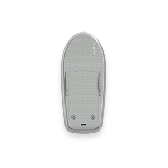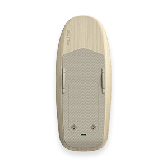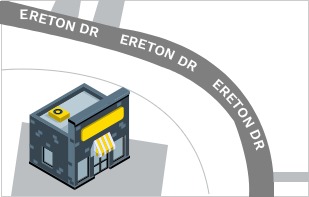WELCOME TO MY BOAT SHED

Create an
Account or
Login
WHAT IS My Boat Shed?
My Boat Shed allows you to save your Sea-Doo under your account on our website and filter through parts and accessories available for your specific watercraft.
To find your vessel fast you can search by the Make, Model & Year of your PWC. My Boat Shed will display a comprehensive list of suitable parts and accessories for you Sea-Doo, ensuring you can be confident you are getting the right parts & accessories every time you shop. For a more customized experience, you can create an account where you have the option to upload a photo of your PWC, save preferred products and pre-fill your payment details, streamlining the checkout process for a hassle-free shopping experience.
For a tailored shopping experience like no other, shop with confidence with My Boat Shed.
HOW TO USE My Boat Shed

STEP 01
CREATE AN ACCOUNT Here
Head to the home page on our website. At the top right-hand side of the header bar, click on the PWC in a shed icon, this will take you to My Boat Shed.

STEP 02
customer login
This will take you to a customer login page. If you do not have an account with us yet, follow the prompts to make an account. By doing so, you will create your very own My Boat Shed. If you already have an account with us, simply login.

STEP 03
Select the year, make and model
Select the year, make and model of your watercraft, then click search. This will bring up all relevant equipment and accessories that fit the make and model of your watercraft. If you click on a part or accessories and want to add it as a saved product, simply click the ‘Add to My Boat Shed’ buton on the product page. This does not add it to your cart ready for purchase, to do that, you would need to click ‘Add to cart’.

STEP 04
ADD YOUR PWC
Personalise your account by clicking on the Personalise PWC tab on the left-hand side of the My Boat Shed home page. If you haven’t already loaded in the year, make and model of your watercraft, do this now and press save.

STEP 05
PERSONALISE PWC
Your watercraft will now appear as a saved PWC in your very own My Boat Shed. You will see a ‘Personalise’ yellow buton, click this and being up customise your account. The ‘Saved Products’ yellow buton will show all previously saved products for your PWC mentioned in Step 3.

STEP 06
Add PWC Photo
Personalise your account by adding a photo of your PWC, entering in your PWC’s registration number and even add a nickname for your watercraft. Once you have created this account and saved your watercraft into My Boat Shed, our team will be able upload all log book information once your watercraft comes in for it’s next service.